I am delighted to have as a guest designer, Jodi Isenberg-Clark. She is a wonderful artist. Please enjoy her work and thank her for sharing her technique for using the eBrush with Stamps!
Jodi Isenberg-Clark’s
Enchanted Doorway!
I decided to put my Sheena Douglass A Little Bit Magical Enchanted Doorway stamp set to good use and create a scene that I could use my Craftwell eBrush on to create something Magical!
I began by stamping the bricks stamp on my Spectrum Noir Ultra Smooth Premium White Cardstock, then rotated it 180 degrees, and stamped a second copy.
I stamped two extra copies of the bricks on removable sticky paper called Eclipse Masking Tape (http://www.eclipsetape.com/). I trimmed these out with scissors and placed them over my stamped images on my scene paper to cover them up. In the second photo, I colored them yellow so you can see where they are.
Then I took the tree stamp from the stamp set and stamped it right over the top of my masked bricks. After removing the masks, you can see that this technique gives the appearance that the tree is now behind the bricks. Pretty cool, huh?
I continued to use masking pieces to cover up different areas as I worked on eBrushing my picture. First, I used the negative trim pieces from when I cut out the bricks mask to cover up the area around the bricks, then added more pieces of scraps on my page to cover areas that I didn’t want sprayed. Using several shades of Spectrum Noir red markers, I sprayed layers over my bricks to color them in. The second picture shows what the bricks looked like after removing all of the mask pieces.
I continued to work different areas, spraying the tree trunk and then the leaves, each time creating masks to cover areas I didn’t want to get hit by overspray.
After completing these areas, I hand colored the rest of the scene using my Spectrum Noir markers.
Then I decided I wanted a dark border around the edge that faded into my scene to make it look like the viewer was peeking through a hole and seeing the magic beyond, so I used several different shades of Spectrum Noir grays and my eBrush to build up a border around my scene.
I had masked off the center of my picture to prevent overspray on the doorway and tree, but this left a hard line where my mask was. I simply used similar shades of my Spectrum Noirs and blended the hard lines out. Then I sprayed a final coat of Black Spectrum Noir around the edge of my picture to really bring the darkness in. I used my eBrush on the medium setting for this effect.
Thanks for taking a peek at my Enchanted Doorway project! I hope I have inspired you to create something Magical as well!
Jodi thank you for sharing your project with us! I love guest designers! Please check out Jodi’s Blog http://clarkscraftycorner.wordpress.com/
I hope that we see many more of her posts and also others who are really enjoying their eBrushes.













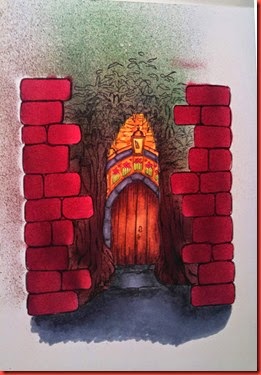



Post a Comment